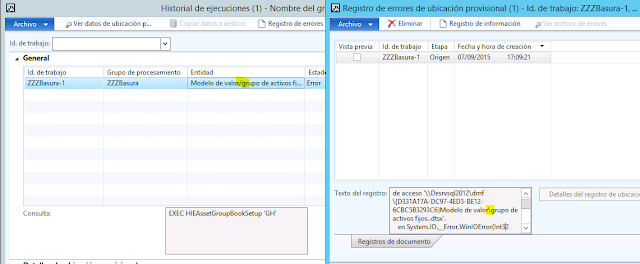Error ES-ES: Error al ejecutar el paquete. Consulte el registro de eventos en el cuadro del servicio DMF.
Error EN-US: Package execution failed please check event log in DMF service box
We therefore need to move over to the server that is executing the data processing service, and check the event logs, origin 'DataMigrationImportExportFramework'.
DMF Service error: <Error><ErrorCode>-1071636471</ErrorCode><SubComponent>OLE DB Destination [40]</SubComponent><Description>Código de error SSIS DTS_E_OLEDBERROR. Error de OLE DB. Código de error: 0x80004005.
Hay un registro OLE DB disponible. Origen: "Microsoft OLE DB Provider for SQL Server" Resultado: 0x80004005 Descripción: "Error no especificado".
</Description></Error><Error><ErrorCode>-1071607780</ErrorCode><SubComponent>OLE DB Destination [40]</SubComponent><Description>Error con OLE DB Destination.Entradas[Entrada de destino de OLE DB].Columnas[Copy of TXT] en OLE DB Destination.Entradas[Entrada de destino de OLE DB]. Se devolvió el estado de columna: "El valor infringió las restricciones de integridad para la columna.".
</Description></Error>
Above I have highlighted the column that is causing the error. In this case the database view was returning the TXT column without a value in one of the rows. The error message is 'swallowed' by having so much architecture around the solution.
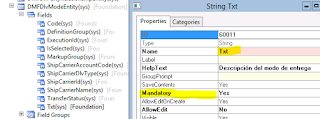 |
| A mandatory column in the DMFDlvModeEntity, so no empty values please. (But DlvMode.Txt is NOT mandatory) |